
AI Image Alt Text Generator
- User Documentation
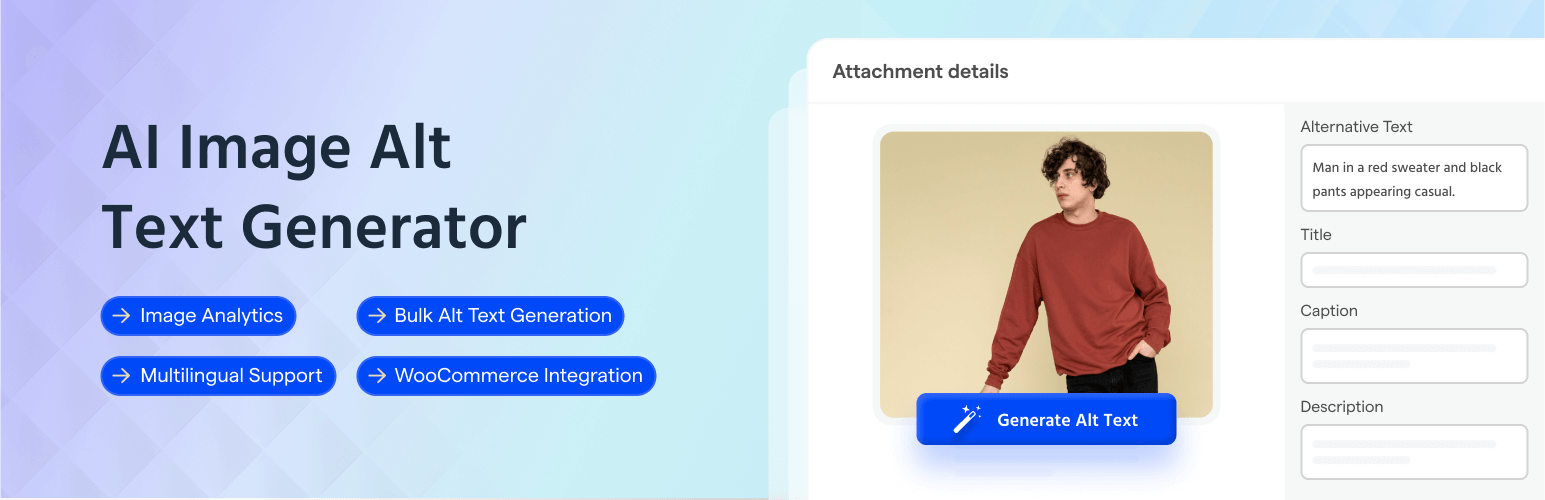
Introduction
AI Image Alt Text Generator enhances your WordPress website’s accessibility and SEO by automatically generating descriptive alternative text for your images using advanced artificial intelligence. This plugin helps you:
API Key Configuration
- 1. After activation, you'll see a notice prompting you to configure your API key
- 2. Navigate to AI Image Alt Text Generator > Settings in your WordPress admin Menu
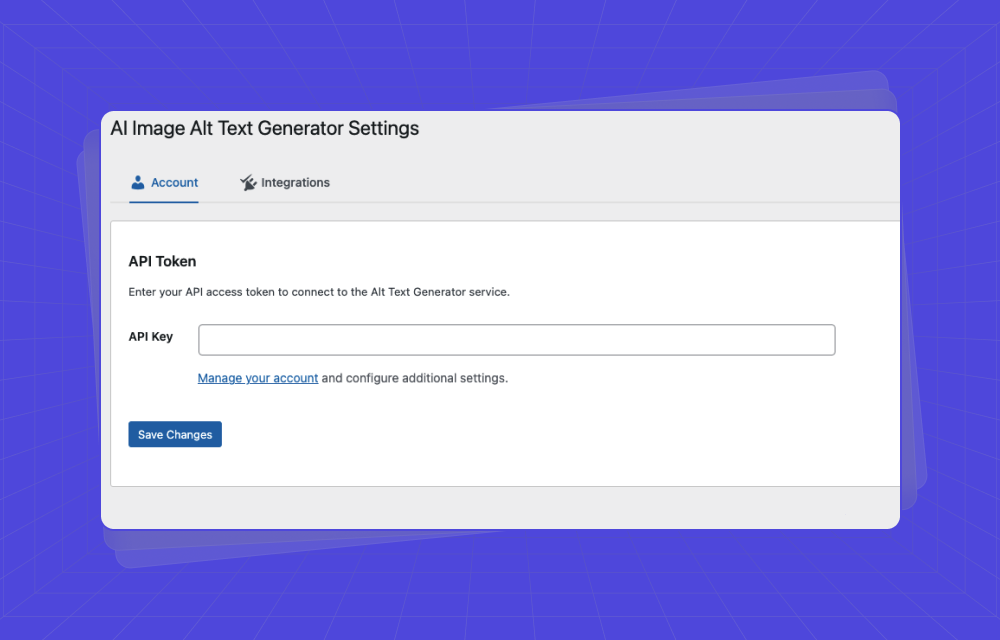
3. Click Manage your account and configure additional API.
- Visit [alttext.axilweb.com](https://alttext.axilweb.com) to create an account
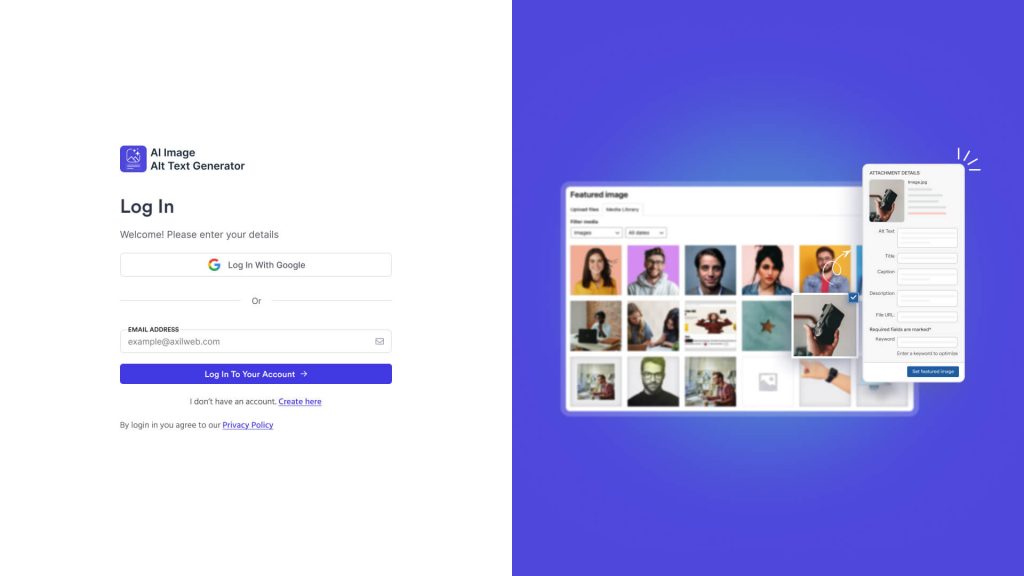
4. If you don’t have an API key yet:
- – Follow the instructions to obtain your API key
- – Copy the key and paste it into your plugin settings
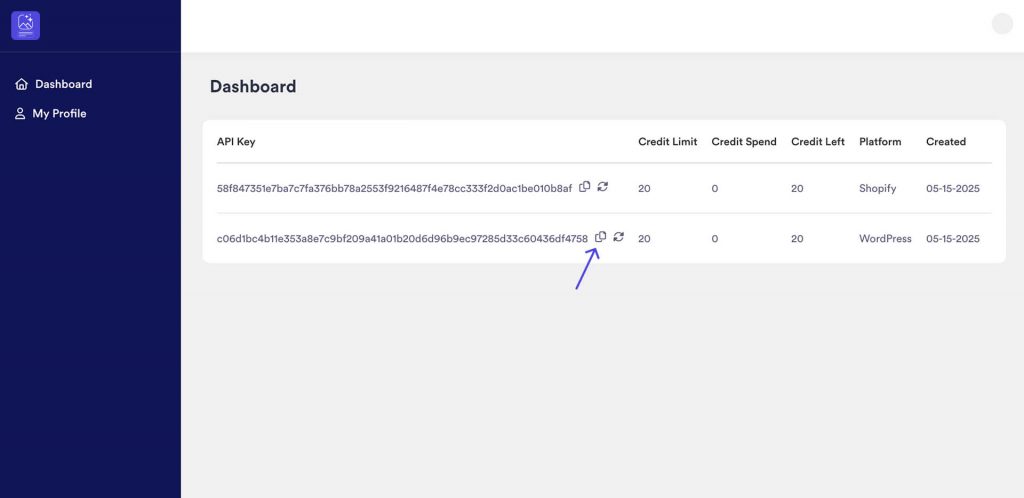
The Bulk Optimization page allows you to generate alt text for multiple images at once:
1. Navigate to AI Image Alt Text Generator > Bulk Optimization
2. You’ll see a list of all images missing alt text
3. Select the images you want to process
4. Click “Generate Alt Text” to start the process
5. View the generated alt text and make any manual adjustments if needed
6. Click “Save All Changes” to update your images
**Note**: WooCommerce must be installed and activated for product image optimization features to be available.
At Axilweb, we are dedicated to creating high-quality products and services that help businesses and individuals achieve their goals. We’re proud of the work we do, and we need your help to continue innovating and delivering top-notch solutions.
Your donation will go a long way in supporting our ongoing projects and helping us build better, more robust software solutions for everyone.

